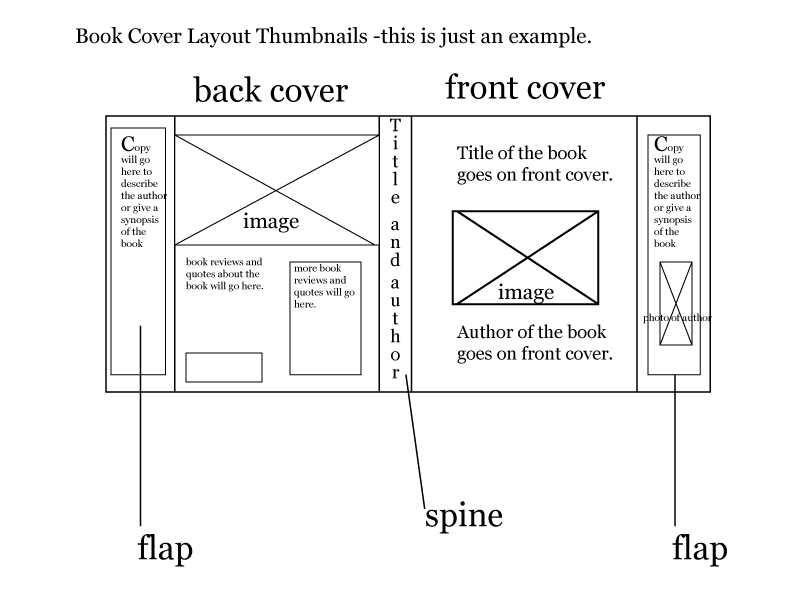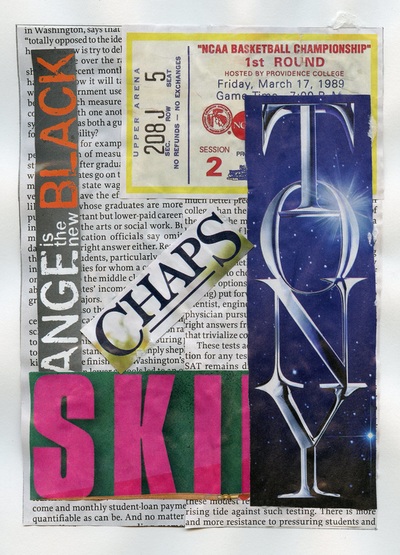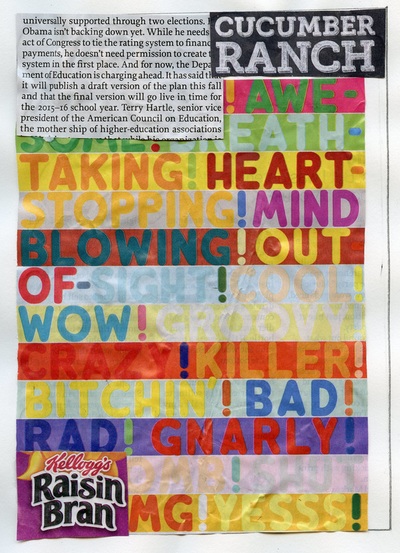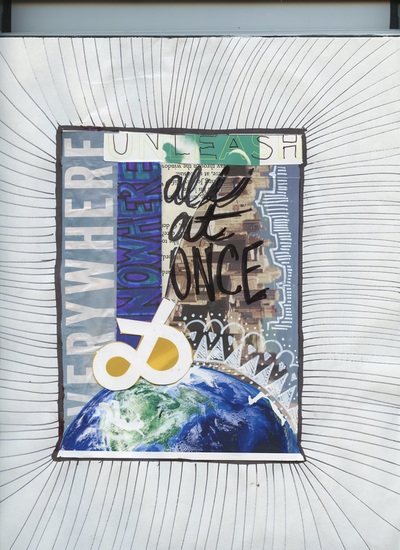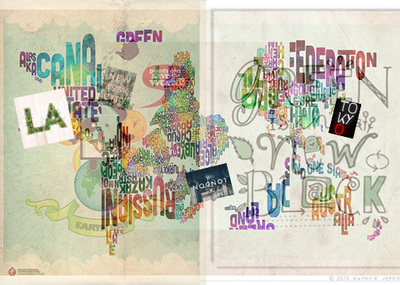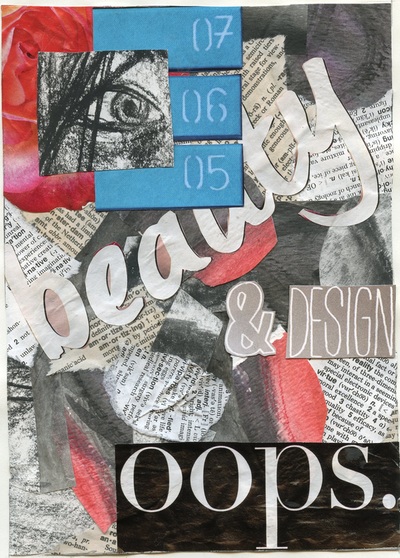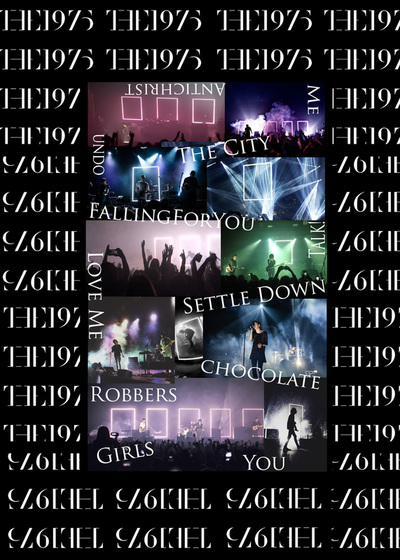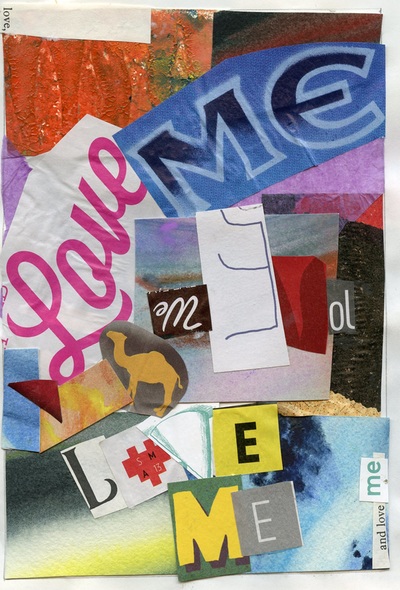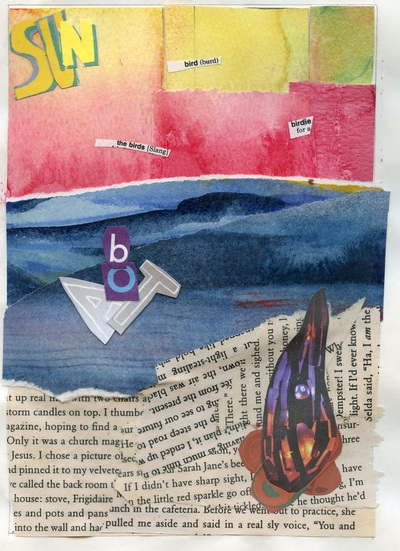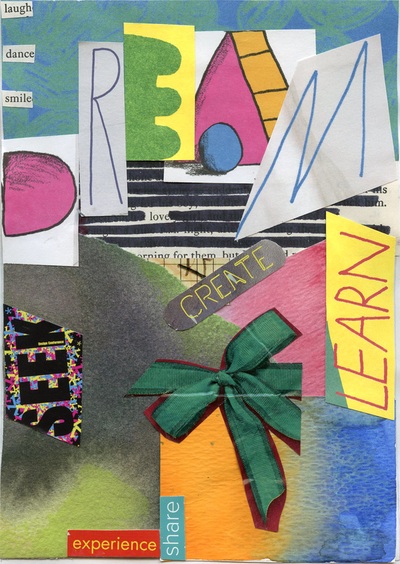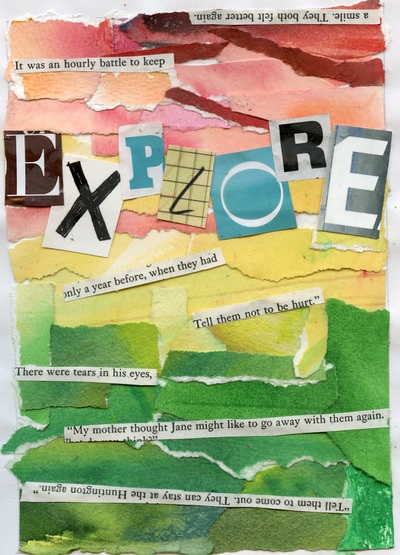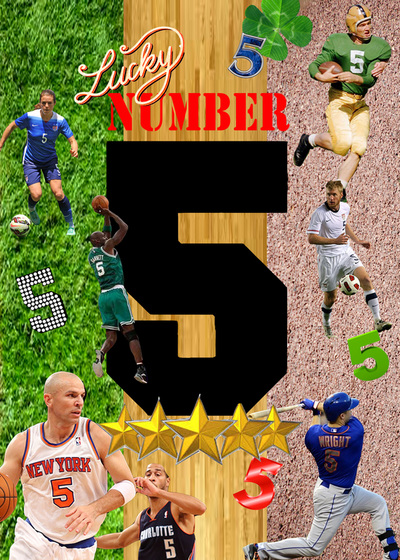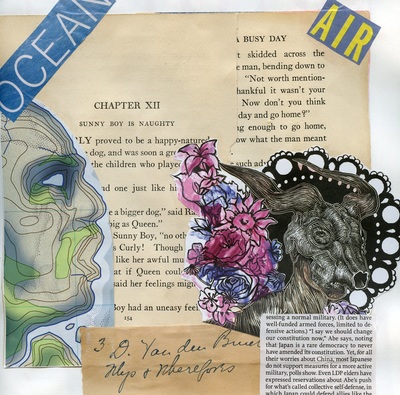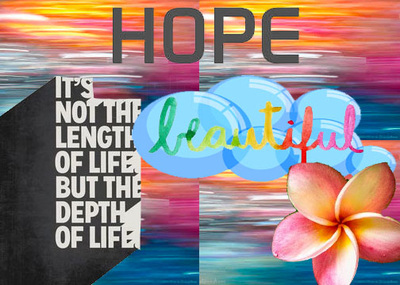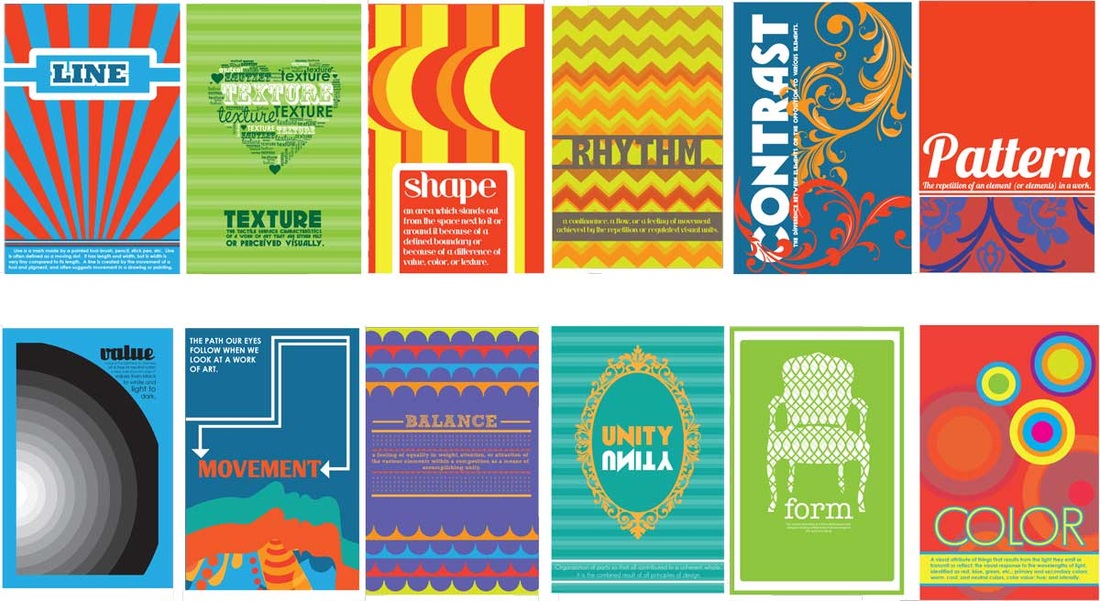Open Studio and Mac Lab Hours for End of Semester
Week of January 9--13, 2017: Tuesday, Wednesday, …………….………….. 2:45-4:00
Week of January 16-20, 2017: Monday, Tuesday Wednesday, Thursday…………2:45 – 4:00
All work must be done prior to the start of exams.
Week of January 16-20, 2017: Monday, Tuesday Wednesday, Thursday…………2:45 – 4:00
All work must be done prior to the start of exams.
Week of January 16 - 20Learning Target: Create an original book cover design that illustrates your knowledge of page layout, typography and photography. Utilize your own original photography or art work in the design of the cover. Present and Respond to student art work through verbal and written critique process. Research and Create an Infographic for Final Exam
Tuesday 1/17: Last day to turn in any late, missing or incomplete work is Friday January 13th. Work on Infographics Unit and Exam Paper. Wiki Research on Infographics Infographics Final Exam Page INFOGRAPHIC due on the Exam Day!!! Week of January 9 - 13Learning Target: Create an original book cover design that illustrates your knowledge of page layout, typography and photography. Utilize your own original photography or art work in the design of the cover. Present and Respond to student art work through verbal and written critique process. Research and Create an Infographic for Final Exam
Monday: Last in class day to complete Book Design due Wednesday for Critique. Wednesday: Book Cover Design Due for Critique, Peer Critique: You will be critiquing one person's book design, not a whole class critique. Check to see who you've been assigned to. Do the following for Critique today. This will be part of your grade for RS 3 Presenting and Responding to Art through critique.
Wiki Research on Infographics Infographics Final Exam Page Friday 1/13 and Tuesday 1/17: Last day to turn in any late, missing or incomplete work is Friday January 13th. Work on Infographics Unit and Exam Paper. Wiki Research on Infographics Infographics Final Exam Page INFOGRAPHIC due on the Exam Day!!! Week of January 2 - 6Learning Target: Create an original book cover design that illustrates your knowledge of page layout, typography and photography. Utilize your own original photography or art work in the design of the cover. Research book covers including their design, the parts of the book and the way they are constructed.
Tuesday/Thursday: Studio Work days to complete Book Cover designs featuring your own original art work/photography, complex typography and realistic book elements (ISBN code, author photo, synopsis of book etc) Thursday: Discussion of Final Exam expectations. Infographics Unit and Exam Paper. Wiki Research on Infographics Infographics Final Exam Page Final Critique of books on Wednesday January 11th Covers must be presented wrapped around the book. Week of December 19 - 22Learning Target: Create an original book cover design that illustrates your knowledge of page layout, typography and photography. Utilize your own original photography or art work in the design of the cover. Research book covers including their design, the parts of the book and the way they are constructed.
Monday: Visual Journal and wiki due for Book Research.
Wednesday: Demonstration on Setting up Book Designs in Illustrator or InDesign.
Week of December 12 - 16Learning Target: Create an original book cover design that illustrates your knowledge of page layout, typography and photography. Utilize your own original photography or art work in the design of the cover. Research book covers including their design, the parts of the book and the way they are constructed.
Tuesday 12/13: Introduction to New Project Book Design
Thursday 12/15: Continue working on research using wiki and visual journals to plan book cover design. Week of December 5 - 9Learning Targets: Connect to historic designers and the art of logo design as the starting point for our Corporate Identity unit. Create logos and other corporate identity materials for your chosen company.
Tuesday: Final work day to finish Corporate Identity Learning Targets: Present and Respond to final artwork through written and verbal critique process. Thursday: Critique of Corporate Identity
Week of November 28 - December 2Learning Targets: Connect to historic designers and the art of logo design as the starting point for our Corporate Identity unit. Research logos to learn more about their significance. Research companies and create an identity plan for your chosen company. Create logos and other corporate identity materials for this company.
Monday- Friday: Continue work on designs for Corporate Identity. Remember you need the following: Business Card Envelop Letterhead Product (3-d object with design on it) Due for critique Thursday December 8th Week of November 14 - 22Learning Targets: Connect to historic designers and the art of logo design as the starting point for our Corporate Identity unit. Research logos to learn more about their significance. Research companies and create an identity plan for your chosen company. Create logos and other corporate identity materials for this company.
Tuesday 11/15: Visual Journal pages including thumbnails of logo and corporate identity are due. Complete a sketchbook/wiki research rubric and meet with me to discuss your plan. Start creating the digital version of your logo design in Illustrator. Thursday 11/17: Demonstration of Illustrator set up for Business Card, Envelop and letterhead. Get started on designing these. Monday 11/21: Continue work on designs for Corporate Identity. Due for critique Friday December 2nd Week of November 7 - 11Monday 11/7
Learning Targets: Connect to historic designers and the art of logo design as the starting point for our Corporate Identity unit. Research logos to learn more about their significance. Research companies and create an identity plan for your chosen company. Create logos and other corporate identity materials for this company. Intro to new unit on Corporate ID-Logo Design. Start Wiki research page. This is just step one to understand logos and how important they are to a corporation's identity. After you finish the wiki Begin to consider what company you will create a design for. This will be your own new interpretation of the company, the products it sells and it's services. Use what you discovered about typography from the last unit to develop an idea. You will create an identity package that includes:
Friday 11/11: Final day to complete full color thumbnails, log designs, stationary and product design. All wiki research should be completed as well. Fill out Wiki/Thumbnail rubric for meetings on Tuesday with Mrs. Bjork. Week of October 31 - November 4Learning Targets: Present and Respond to final artwork through written and verbal critique process.
Tuesday: Final Work day to finish collages for critique on Thursday. Thursday Critique of 3 best collages from Found Typography and Artist Collage Unit. Please have the following ready for critique:
Week of October 24 - 28Learning Target: Connect to graphic design history and the rich and varied typographic artists therein. Create found typography collages that utilize type as the main design element. Respond and present research via wiki publication.
Monday: Intro to Illustrator and how to create found typography collage. Disucss vector art vs raster art. When to use Photoshop vs Illustrator Finish with Found Typography collages. By the end of today's class you should have the following finished:
When collages are complete scan all 6 of them and post in the share drive for our class. Make sure you name the collages as follows: lastname-firstname-artistcollage1.jpg, lastname-firstname-artistcollage2..jpg, lastname-firstname-artistcollage3..jpg lastname-firstname-foundtype1.jpg, lastname-firstname-foundtype2.jpg , lastname-firstname-foundtype3.jpg Friday: Finish collages, mat the best 3 of your 6 collages (at least one from each collection). Complete an artist statement and Art Project rubric. Critique will be Tuesday November 1st. Week of October 17 - 21Learning Target: Connect to graphic design history and the rich and varied typographic artists therein. Respond and present research via wiki publication.
Tuesday: Finish with Found Typography collages. By the end of today's class you should have the following finished:
Week of October 10 - 14Learning Target: Connect to graphic design history and the rich and varied typographic artists therein. Respond and present research via wiki publication.
Monday 10/10: Studio work time to develop 3 pages in your Visual Journal/Sketchbook about your Collage artist research. See last Thursday's lesson for details. If you finish these designs you can go onto the Found Typography part of this assignment. Found Typography collages.
Week of October 3 - 7Introduction to Typography
Learning Target: Connect to graphic design history and the rich and varied typographic artists therein. Respond and present research via wiki publication. Tuesday 10/4: Finish Wiki research on Typography Research new unit on Typography using wiki. There are multiple parts to the new unit. See the details in the assignment description here. Part 1 will begin today with wiki research.
Thursday 10/6: Collage How To: Today we will learn some collage techniques. Your goal will be to do part 2 of this assignment, which is to create 3 small collages in your sketchbook. See the assignment sheet for details. You will also do a bit of research so you know how to do collage: Look at artists who use collage as part of their way of making art. Click this wiki link for collage info Design 3 pages in your Visual Journal to reflect your research. Choose 3 artists from the list I've provided. In your sketchbook list each of the 3 artists and design a visual journal page about them. Explaining the following:
Check out my pinboard on Visual Journals if you're not sure what I mean by this term. Examples of Visual Journal Collage Artist ResearchWeek of September 26 - 30Learning Targets: Present and Respond to student art designs via the written and verbal critique process. Research and Plan ideas for typography assignment using wiki and sketchbook to develop ideas.
Monday 9/26: Work day to prepare shape designs for critique next class. Be sure you have all of the following prepared for critique. Wednesday 9/28: Critique of Shape Project. Make sure all of the following items are completed:
Friday 9/30: Critique Follow Up- Follow up to Critique Parent Communication Letter.
Learning Target: Connect to graphic design history and the rich and varied typographic artists therein. Respond and present research via wiki publication. Research new unit on Typography using wiki. There are multiple parts to the new unit. See the details in the assignment description here. Part 1 will begin today with wiki research.
Week of September 19 -23Learning Targets:
Create a unique abstract design using 1 shape and 3 colors to illustrate one of the three types of balance. Create a digital version of the design concept using images to create the shapes. Connect to Art historical designs that relate to shape and color. Tuesday: Introduction to Photoshop.
Photoshop Document size should be 300 dpi and 6" x 9" Thursday: Work day to finish cut paper and digital designs. Demo on how to print if you're ready for that. Prepare the following for critique:
Critique next week Wednesday, September 28th Week of September 12 - 16Learning Targets:
Create a unique abstract design using 1 shape and 3 colors to illustrate one of the three types of balance. Create a digital version of the design concept using images to create the shapes. Connect to Art historical designs that relate to shape and color. Monday & Wednesday: Wiki research should be finished from last class.
Week of September 6-9Abstract Shape UnitLearning Targets:
Create a unique abstract design using 1 shape and 3 colors to illustrate one of the three types of balance. Create a digital version of the design concept using images to create the shapes. Connect to Art historical designs that relate to shape and color. September 6 Research Abstract shape designs via the class WIKI Find images on the Internet that use only shape and color as the elements of the design. Look for one example of asymmetrical, symmetrical, and radial, three total examples and post them to the WIKI. Then explain what you liked about the image you found and how it illustrates each type of balance.
Wiki research due by the end of class. Thumbnails in full color due at end of next class. See assignment sheet below for details. September 8 Full color thumbnails are due at the end of class.
Getting Started Day 1Learning Targets: Create and Explore our digital work environment setting up digital accounts.
Research compositional visual journals and how they are used and designed. Today we'll be getting to know the mac computer and setting up the various digital accounts we'll be using in the class. Your goal is to set up the digital environment so you can be organized and easily find what is needed for the class. You need to be sure you have saved your passwords in a safe place that you can access during class. The mac log in is username: last name 4 first name 3 grad year password: your six digit student id Choose which browser you prefer to use, Safari or Firefox or Chrome. You will need to bookmark the following websites for use during class. 1. Class Wiki 2. PHS Design Assignment Page (that's this one!) 3. Flickr After you've clicked the above links and bookmarked all, come back to the Class Wiki. You will be logging in using the following join code. https://wikispaces.com/join/NDMPR3R Wiki JOIN Code: NDMPR3R
|
Daily Class SuppliesFor daily class you need
Visual Journals: What Are They?A visual journal is more than a sketchbook. It is a place where you will track your creative process. You will write, draw, collage, sew, glue, paint, think and plan in your visual journal. It is the process of making your notes and ideas visual. You will design your notes and ideas showing the process of how you arrive at your final work of art. Being able to explain your though process through visual means is vital to literacy. Leonardo da Vinci did this and so can you! There are many great Visual Journal examples out in the world. Check out some of these resources to see what Visual Journaling is and how you can make more of this process.
Tim Needles Sharing Notebooks Post Mrs. Bjork's Pinboard on Visual Journals Journal Fodder Junkies Website Journal Fodder Junkies Blog Lynda Barry's Syllabus Assessment in ClassAs always the artwork you create and the way you present it will influence the grades you receive in this class. We are in our second year as a district using Standards Based Grading. With each unit you will see a highly detailed form that describes the assignment and shows what Reportable Standards and Priority Standards are being covered in the unit. As we've done in the past you will participate in the critique process, which involves presenting your finished artwork and evaluating it in verbal and written form.
How to Print in the Mac LabClick the button here to help with how to print in the Mac Lab. If you need additional help see your teacher.
Inspiration: Check These Out!What is Graphic Design?
Graphic Design Career Guide AIGA Getting Started In Graphic Design Communication Arts Magazine HOW Design Designer Daily Good Logo I.D. Magazine EYE International Design Review History of Graphic Design Elements of Design Principles of Design Principles of Design Emigre Font and Design Site Baseline Typography Font Feed:Typography Design Council UK Pinboards on Design Mrs. Bjork's Pinboard on Design & Illustration Mrs. Bjork's Pinboard on Typography Mrs. Bjork's Pinboard on The History of Graphic Design Mrs. Bjork's Pinboard on Proportion Mrs. Bjork's Pinboard on Graphic Resumes Mrs. Bjork's Pinboard on Color Designs The Elements and Principles of Design in Graphic Design |