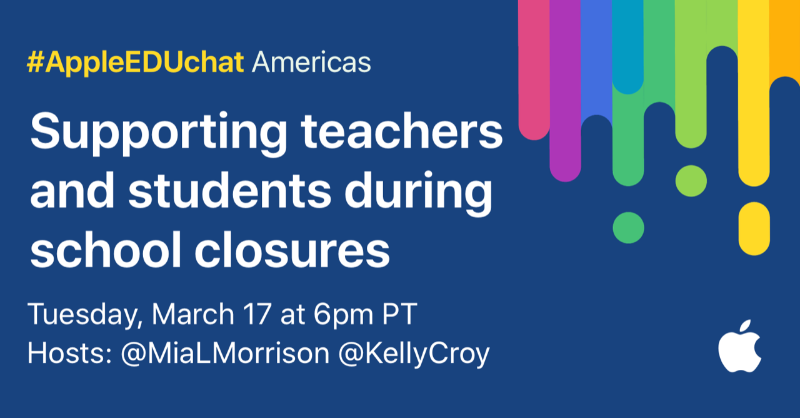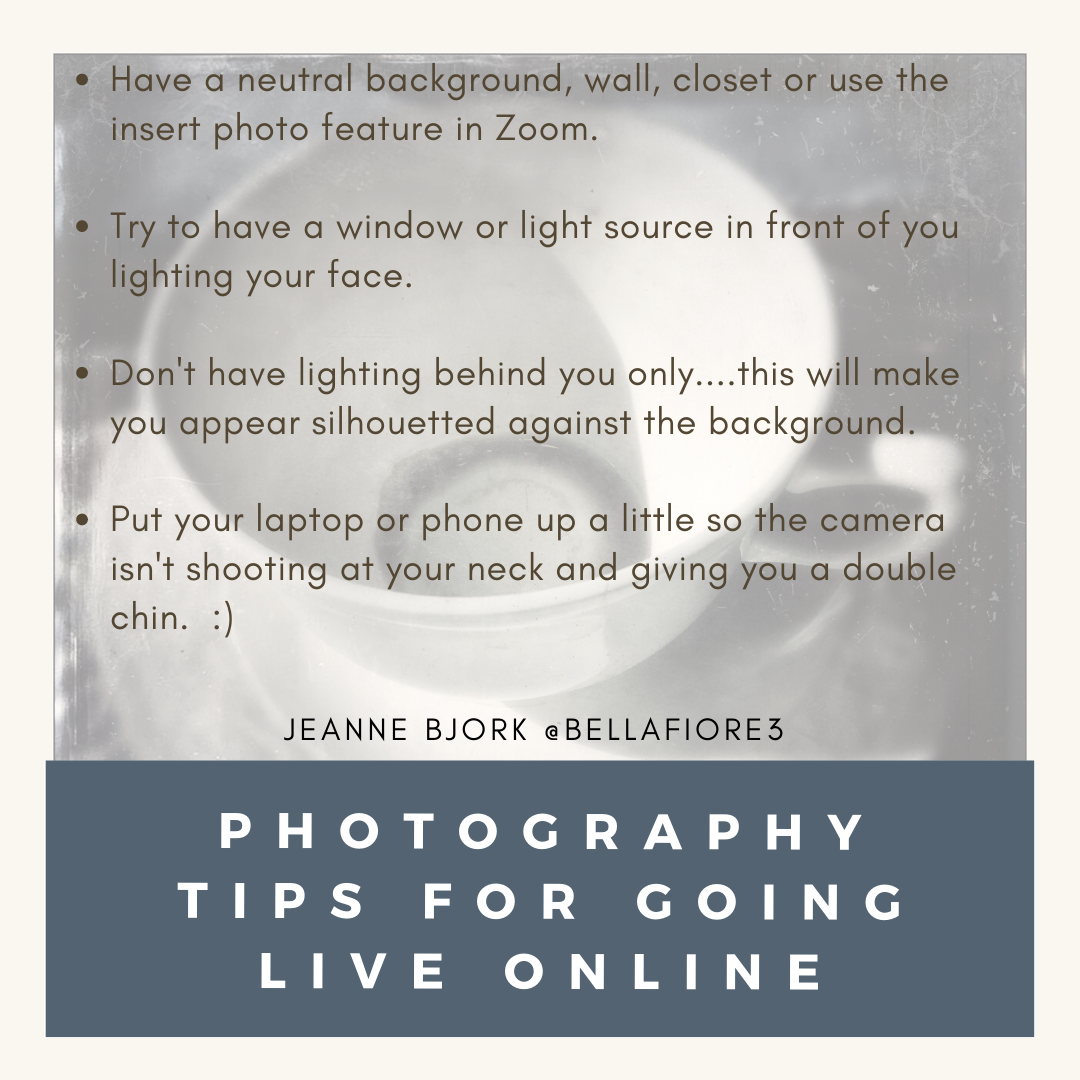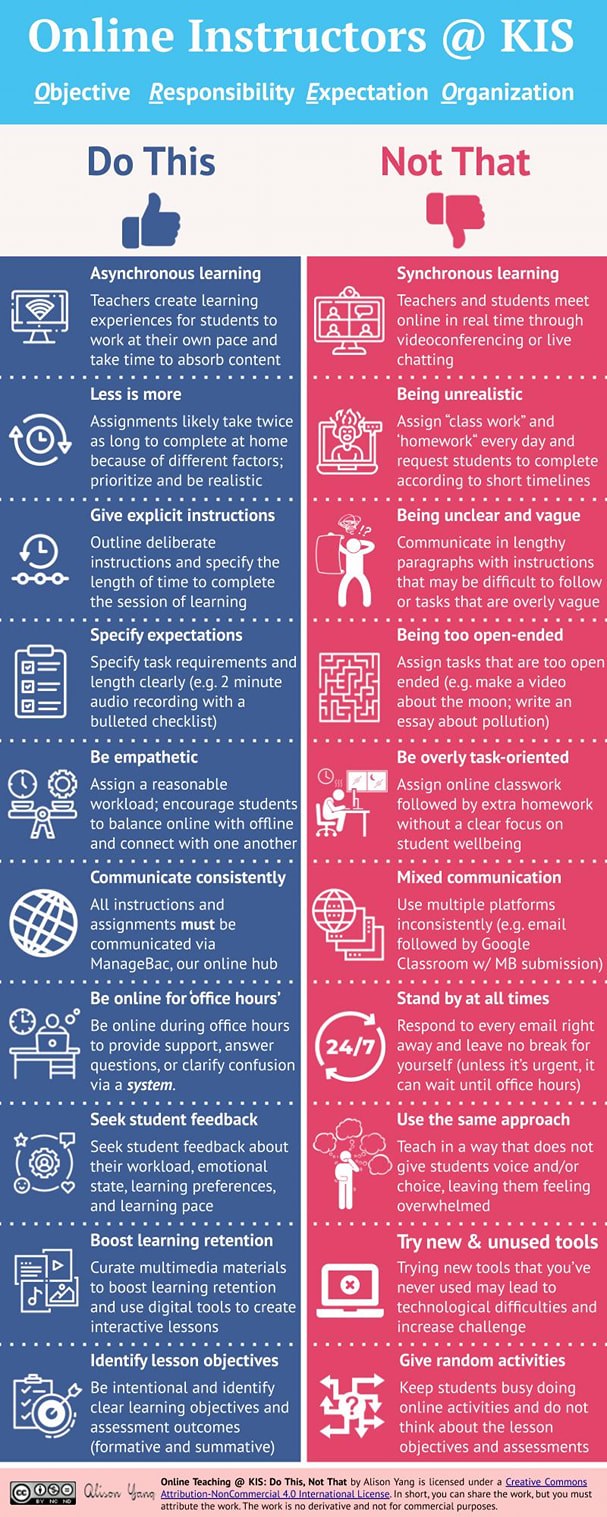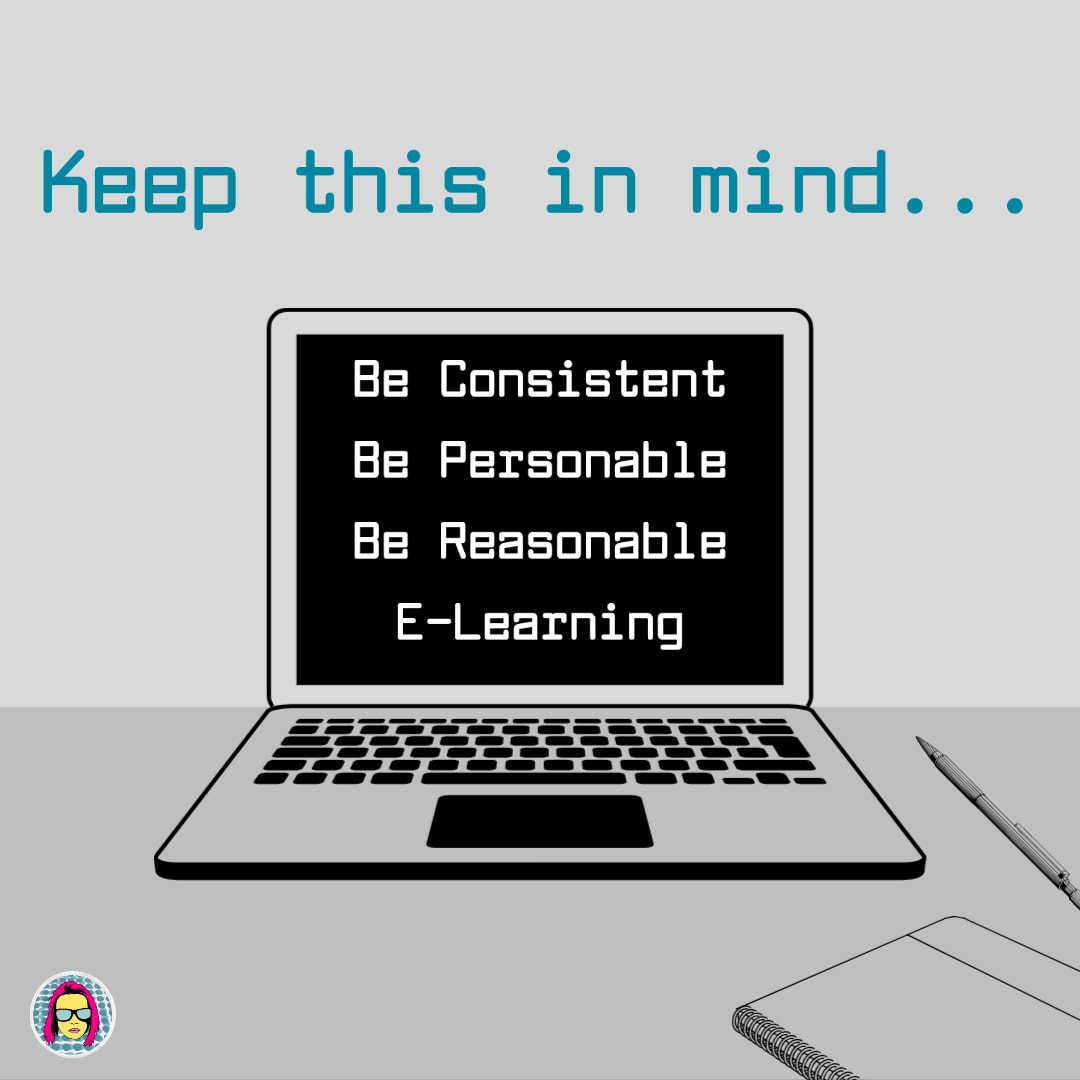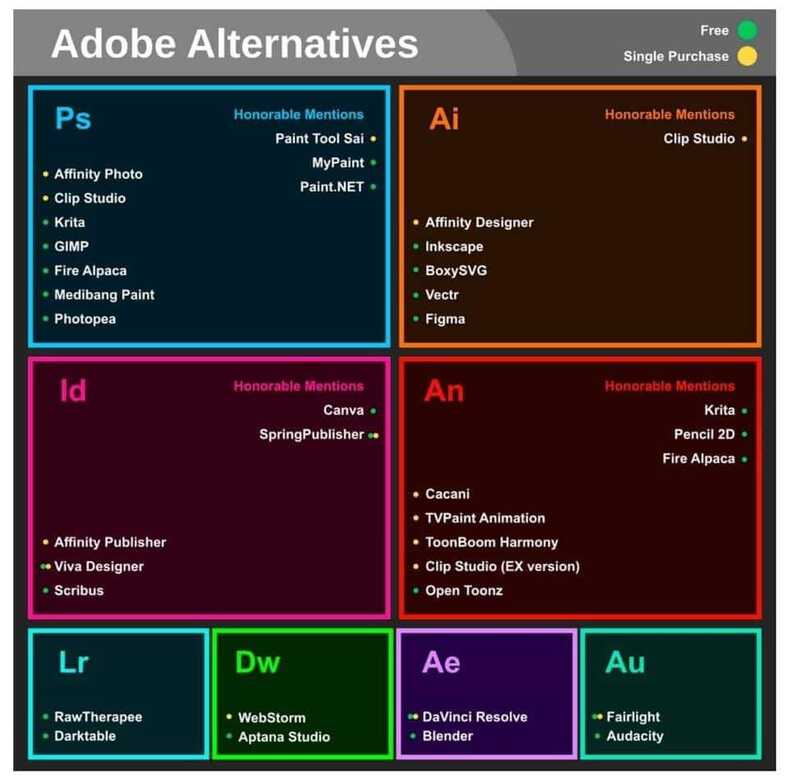Online and Virtual Learning Resources
This is a brand new page. Please bear with me as I develop it (March 2020) due to the Coronavirus I'm starting to need more online virtual resources. You might too....so here we go. I've shared in a table format.
Art and Design Related |
General Education and Online Meetings |
Pewaukee Schools |
Screencastify: To activate Screencastify Unlimited access, follow these instructions:
|
||
Use Evernote with traditional drawing or online drawing to create digital Sketchbooks. |
||
NYC Library App: It's called SimplyE and will allow you to read books on your phone or any device. To gain access, NYPL's free e-reader app, SimplyE, can be downloaded for iPhone or Android. |
||
Luminous Lint Photography HistoryYou can login to www.luminous-lint.com for free with the email address [email protected] and the password "spring" all in lowercase. This will be available until 18 April 2020 and then I will take another look at the situation. |
||
Online Art Tips from @ClaraLieu
Apple Edu Chat Help @AppleEdu
Apple Education
@AppleEDU3m Looking for ideas to make the best of #remotelearning? Join @MiaLMorrison and @KellyCroy to discuss strategies to support teachers and students during school closures. #AppleEDUchat Tuesday, 3/17 6pm PT. https://appleteacher.apple.com/#/home/news/all |
Rooted in Love
|
E-learning support from Illinois Art Education Association
1. Great e-learning conference resource: https://bit.ly/2TLVSa2 2. Share your learning resources here: https://bit.ly/2wQjS2J 3. Call for e-learning webinar presenters! - HS, Middle, Elementary to share best practices for e-learning to go live next week during the day. Email [email protected] if you're interested in presenting. From Kerry Parrish @KerryParrishArt
As I think about getting ready to tackle E-learning - here are a few things that I am thinking about.
|