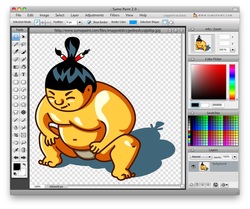
Go to the website called Sumopaint and experiment with the tools there until you are comfortable with drawing and painting from scratch.
Try the following:
DUE BY THE END OF NEXT CLASS
Research the master artist you are considering. Here is a great website you might use to do your research: http://www.wikipaintings.org/
Now do the following:
REMEMBER ONLY ONE PERSON PER ARTIST ON THE LIST, SO IF YOURS IS CHOSEN YOU HAVE TO PICK SOMEONE ELSE, UNLESS YOUR ARTIST'S NAME APPEARS TWICE.
DUE BY THE END OF NEXT CLASS
Try the following:
- Change the brush you are using. Try the paintbrush, ink tool and the pencil. See how each differs.
- Change the size of the brush. Change the type of brush with each tool.
- Choose different colors using the picker, the mixer and the swatches.
- Experiment with drawing shapes and try to change the color of the shapes.
- Use the selection tools (magic wand selects by color, rectangular selects in rectangles and lasso is free draw selection.) to select parts of your image to then colorize or adjust.
- Add a layer to your painting and change its opacity.
- Bring in a photo that you already have on your computer and try adding a layer and drawing on top of it. Keep the layer you're drawing and painting on somewhat transparent so you can still see the photo to guide you.
- Click on the photo layer and go to the Adjustments menu and try adjusting the color balance, levels and curves of the color in the photo. See how this affects the photograph.
- Try different painting techniques with the photo in place.
- Try the remaining tools and see what they do.
- Save your experimental image calling it lastname-section-sketch.jpg, so if I was drawing it would be bjork-B4-sketch.jpg. Make sure you save it as a jpg not a sumo paint file. Save this to your Art Fundamentals folder on your laptop directory.
- Email your sketch jpg to Mr. Lamp with your section number and name Sketch as the subject with the image attached or to Mrs. Bjork with B4 Sketch as the subject and the image attached.
DUE BY THE END OF NEXT CLASS
Research the master artist you are considering. Here is a great website you might use to do your research: http://www.wikipaintings.org/
Now do the following:
- Write a brief proposal on the ning as a blog post response: Mrs. Bjork's here , Mr. Lamp's here
- Explain in your post who the artist is.
- Explain What their style of working is called (impressionism, expressionism, cubism etc).
- Explain Why you want to work in that artist’s style.
- Explain How the artist creates portraits.
- Explain What aspects of the artist you will try to imitate.
- Post an image of a portrait or other image that shows your artist's style with your blog post.
- Click here to add your name to the list on Google Docs. Make sure you put your name in the correct column.
- Google Doc Artist Spread Sheet
REMEMBER ONLY ONE PERSON PER ARTIST ON THE LIST, SO IF YOURS IS CHOSEN YOU HAVE TO PICK SOMEONE ELSE, UNLESS YOUR ARTIST'S NAME APPEARS TWICE.
DUE BY THE END OF NEXT CLASS

