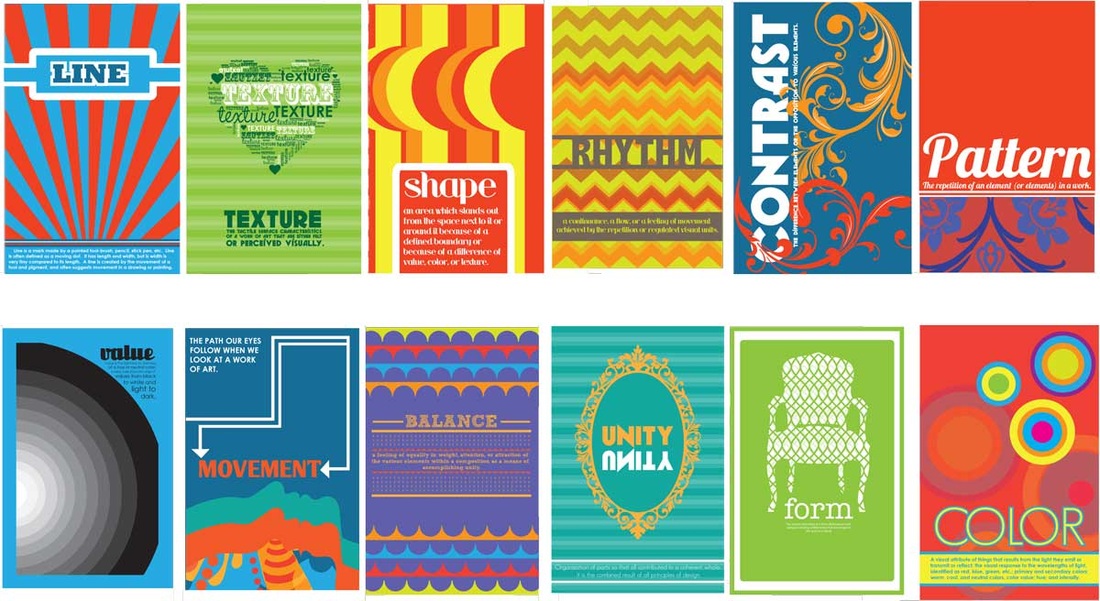If you are currently enrolled in Design this is where you will find details on class assignments. Remember that assignment deadlines are always posted to the Google Calendar Tab.
Assignments Sheets are posted here along with the description for each unit.
Assignments Sheets are posted here along with the description for each unit.
Week of June 2 - 6
Monday: Work day to complete Graphic Designer postcard assignment. Discussion of exam artist statement that is due. Thumbnails and research were due last Thursday.
MAKE SURE A COPY OF EVERY PROJECT IS DEPOSITED IN THE SHARE DRIVE (.ai, .pdf or .jpg) FOR THAT PROJECT. Wednesday: Work day to complete Graphic Designer postcard. Please start taking your projects home. Friday: Final day to print and prep for Exam critique of the Graphic Designer postcard. Make sure you've met the criteria and that you've followed directions for the artist statement. This assignment counts as an individual assignment grade and the artist statement will count as your exam. Mac Lab and art room are open after school Monday June 2 3:00-4:30 June 5 3:00-4:30 May 26 - 30
Tuesday: Finish Introduction to History of Graphic Design postcard assignment. Wiki research and start on Thumbnails.
Thursday: Research done on wiki by the end of class. Thumbnails for homework...due start of next class. To get started on your postcard:
May 19 - 23
Tuesday: Final Day to work on your self promotional piece. Make sure it is mounted and prepared for critique next class.
Thursday: Critique of self promotional pieces, all wiki work should be posted as well as project mounted and ready for critique discussion. Please write an artist statement with the grade rubric. Exam details will be discussed as well as your final project details. Week of May 12 - 16
Monday: Designing work on self promotional piece. These are due next week Thursday.
Wednesday and Friday: Work days to complete self promotional piece due next week Thursday, May 22. Week of May 5 - 9
Tuesday: Thumbnails and wiki research due by end of class on Self Promotional Unit ideas. Meet with me to discuss your plan.
Thursday: Get started on designing and creating your self promotional piece. Week of April 28 - May 2
Tuesday: Last day to work on Book Cover Designs. Due for critique on Thursday. Book cover should be displayed on the actual book for critique. INTRO to next unit on Careers in Art and Design. Click wiki link for more.
Thursday: Critique of Book Cover designs. Continue with Career Research project on Wiki. Friday: Introduction to Self Promotion with Keynote presentation. Continue wiki research and start thumbnails. Week of April 21 - 25Monday 4/21: Continue editing book cover designs using Adobe Illustrator or In Design for Layout and Photoshop (to edit images). Make sure you've made your Illustrator document one of the 3 paper sizes 8.5" x 11", 11"x17" or 13" x 19". The book actual size is what you build within that paper/document size. Make sure you've taken accurate measurements.
Wednesday 4/23/Friday 4/25: Work days on book cover design due for critique next week. Week of April 7 - 11Tuesday: Book cover design research on wiki, written synopsis and full color thumbnails are due. Get started on Design of cover using Photoshop to edit images and Illustrator or InDesign for the layout. Make sure you measure your cover so your designs are accurate. Document should be the size of paper choices 8.5" x 11", 11"x17" or 13" x 19"
Thursday: Work day for Book designs see above for details and the assignment description below. Week of March 31-April 4Monday: Watch the Embedded Video Presentation of the Book Cover Design Project. Begin Book wiki research.
Wednesday: Finish Book Wiki Research and begin thumbnails showing layout design for cover as described in assignment sheet. Friday: Thumbnails and Wiki are due for Grading; get started on actual designs. Week of March 24-28Tuesday: Finish up on Kiwanis Designs critique next class. Please note change in button size. The buttons are supposed to be: 2.625 inch image area with a 3 inch total size for bleed and fold.
Here is a revised template to use. Hand work in digitally only into SHARE drive folder. Thursday: Critique of Kiwanis Tee Shirt and Button Designs. Both should be turned into the SHARE drive folder in proper format. See Assignment Sheet for details. Make sure you follow the correct path to the SHARE DRIVE: Finder- XServe-Share-Share 2013-14-Second Semester-Digital Photography section you are in. Week of March 17-21
Monday: More details on Real Client Kiwanis project. Start research using the wiki.
Start drawing thumbnails too, use the templates or do by hand. Wednesday: Research and Thumbnails due by the end of class today. Friday: Get started on actual tee shirt and button designs for Kiwanis project. Week of March 10-14Monday: Work day to finish corporate identity project, including envelop, business card, letterhead and product designs all mounted for critique.
Wednesday: Critique on Corporate ID project. Friday: No School Week of March 3-7
Tuesday: Continue with Corporate Identity Project. Create Envelop, business card and letterhead. How To Design Product
Thursday: Work day on Corporate ID project due for Critique Wednesday March 12th Week of February 24 - 28
Monday 2/24: Wiki Research and planning for logo design due by end of class. Start on Full color Thumbnails due by end of next class.
Wednesday 2/26: Full Color Thumbnails due; how to get started in Illustrator building your logo. Friday 2/28: Adobe Illustrator Logo done by end of class. Start designing business cards, envelopes and letterhead. How to shrink logo design in Illustrator. What will your 3D product design be like? Week of February 17-21
Monday 2/17: Work day to finish Shape assignment. Remember to check rubric and make sure you've met criteria of the project.
Wednesday 2/19: Critique of Shape Project, Intro to new unit on Corporate ID-Logo Design. Start Wiki research page. Friday 2/21: NO SCHOOL Week of February 10-14Tuesday 2/11- Final day working on paper designs. Finish up with cuts and gluing. Presentation of how to get started in Photoshop.
Thursday 2/13-How to use Photoshop, how to translate your design to digital. Start finding images and creating the shape in Photoshop. Critique will be Wednesday 2/19 Week of February 2-6, 2014
Monday 2/3
Do Wiki research and develop thumbnails for the Shape Assignment. Wiki research due by the end of class. Thumbnails in full color due at start of next class. See assignment sheet below for details. Wednesday 2/5 Full color thumbnails are due at the start of class. Get started on paper version of your design. Digitally start looking for images you want to use that are the colors you need. Doesn't matter what's in the image. Save these into a folder called Shape on your directory. Friday 2/7 Finish up the paper version of your design and begin creating digital version in Photoshop. Directions on how to get started in Adobe Photoshop. How to shrink your design proportionately. Critique next week Thursday on Shape project (Thursday February 13th) |
Supplies Needed for Daily Class
For daily class you need
InspirationWhat is Graphic Design?
Graphic Design Career Guide AIGA Getting Started In Graphic Design Communication Arts Magazine HOW Design Designer Daily Good Logo I.D. Magazine EYE International Design Review History of Graphic Design Elements of Design Principles of Design Principles of Design Emigre Font and Design Site Baseline Typography Font Feed:Typography Design Council UK Pinboards on Design Mrs. Bjork's Pinboard on Design & Illustration Mrs. Bjork's Pinboard on Typography Mrs. Bjork's Pinboard on The History of Graphic Design Mrs. Bjork's Pinboard on Proportion Mrs. Bjork's Pinboard on Graphic Resumes Mrs. Bjork's Pinboard on Color Designs Week of January 27 - 31
Thursday 1/30-First Day of Class
Today we'll be getting to know the mac computer and setting up the various digital accounts we'll be using in the class. Your goal is to set up the digital environment so you can be organized and easily find what is needed for the class. You need to be sure you have saved your passwords in a safe place that you can access during class.
The mac log in is username: last name 4 first name 3 password: your six digit student id Choose which browser you prefer to use, Safari or Firefox or Chrome. You will need to bookmark the following websites for use during class. 1. Class Wiki 2. PHS Design Assignment Page (that's this one!) 3. Diigo 4. Flickr After you've clicked the above links and bookmarked all, come back to the Class Wiki. You will be logging in using the username and password you've been assigned. If you choose to change your username and password you need to keep track of what you change it to.
|